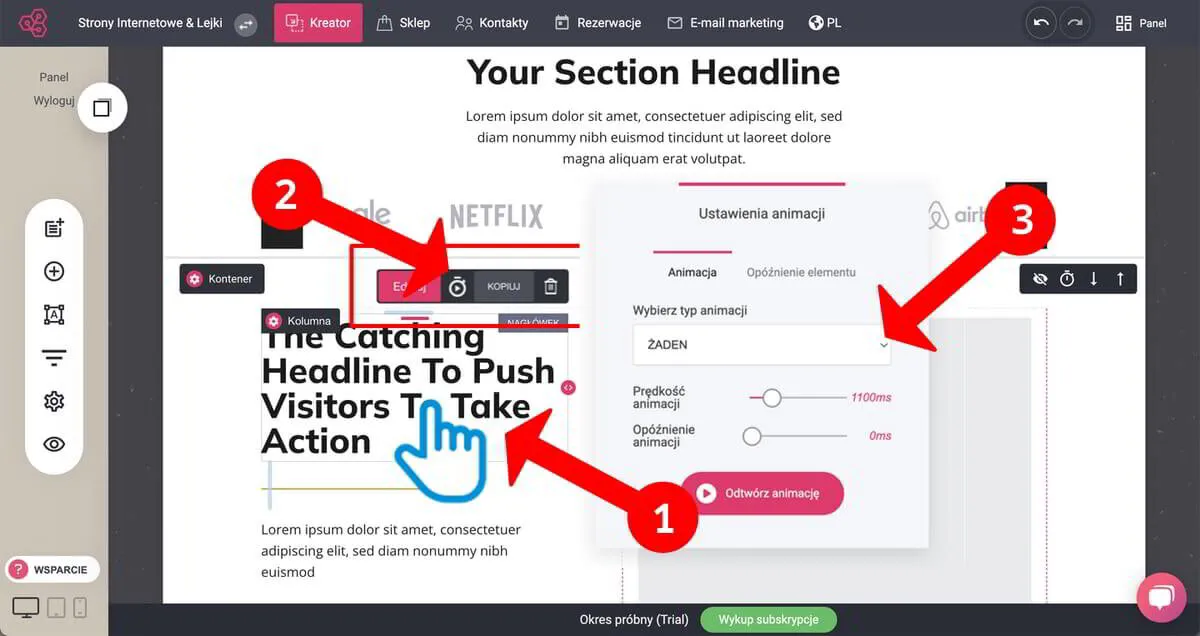
https://weblucy.com/help/animacje-elementow-na-stronie-inetrnetowej
Here you will find answers to all your questions related to our platform. And if there is something missing here ask a question in the chat in the admin panel and our support team will be happy to help you.
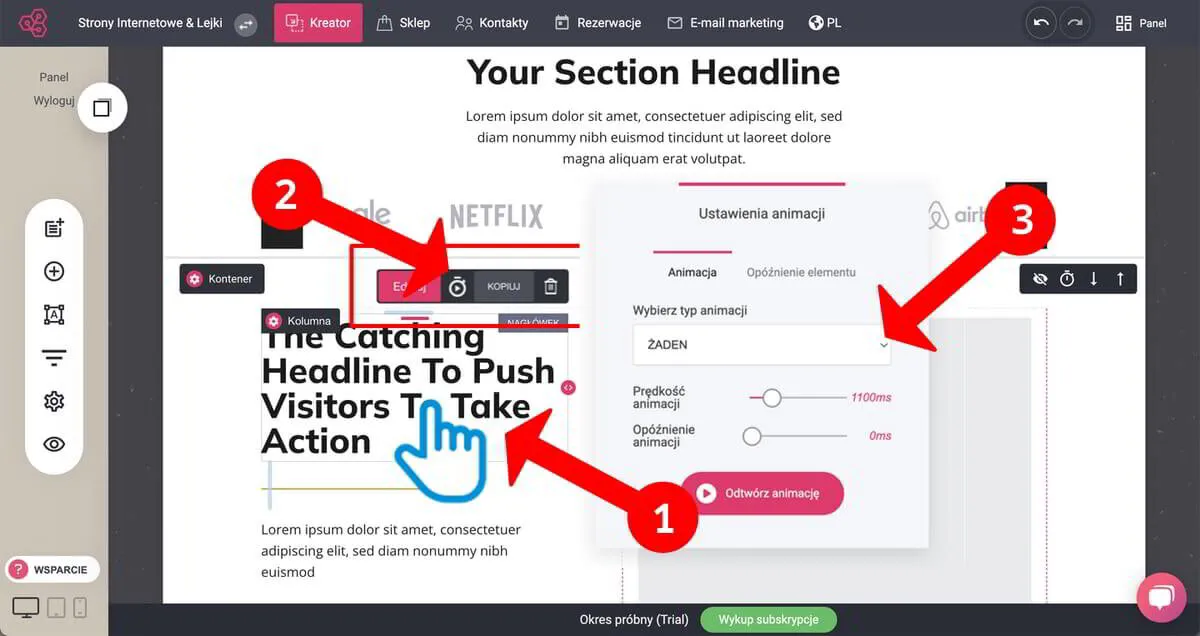
For each of the elements on the page, you can set an animation - for example, the effect of the appearance of a caption or a photo. Remember, however, that animations are performed by scripts called on the user's browser side. Too many animations on a page can, on a slower computer, cause the page to load more slowly. Use animations when you want to draw the user's attention to a particular element.