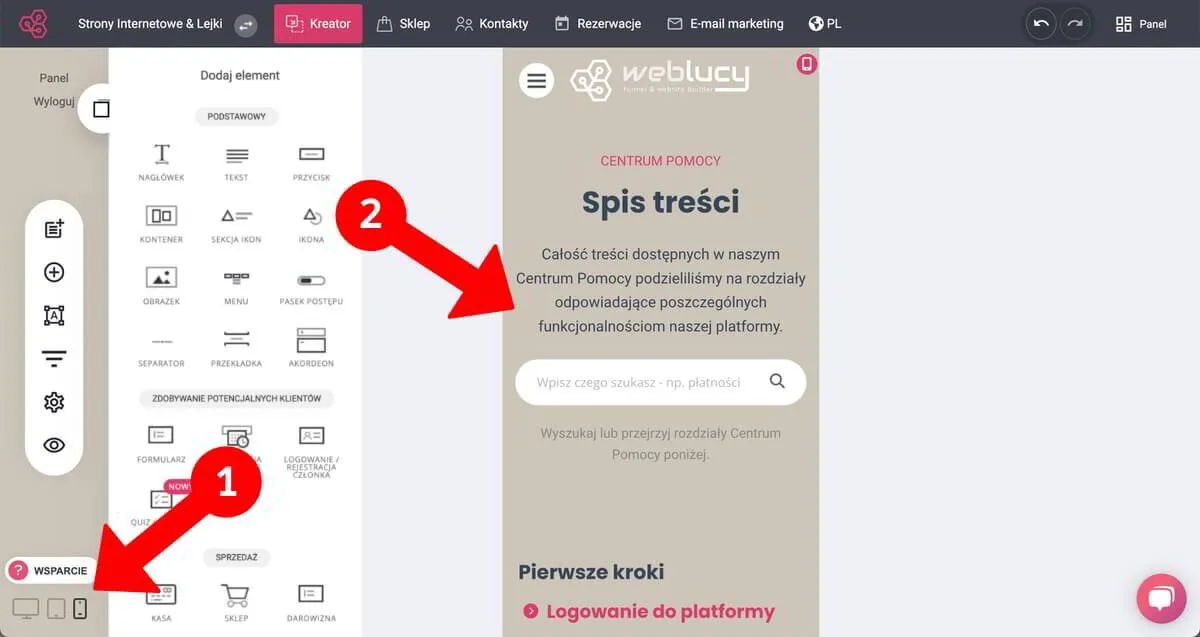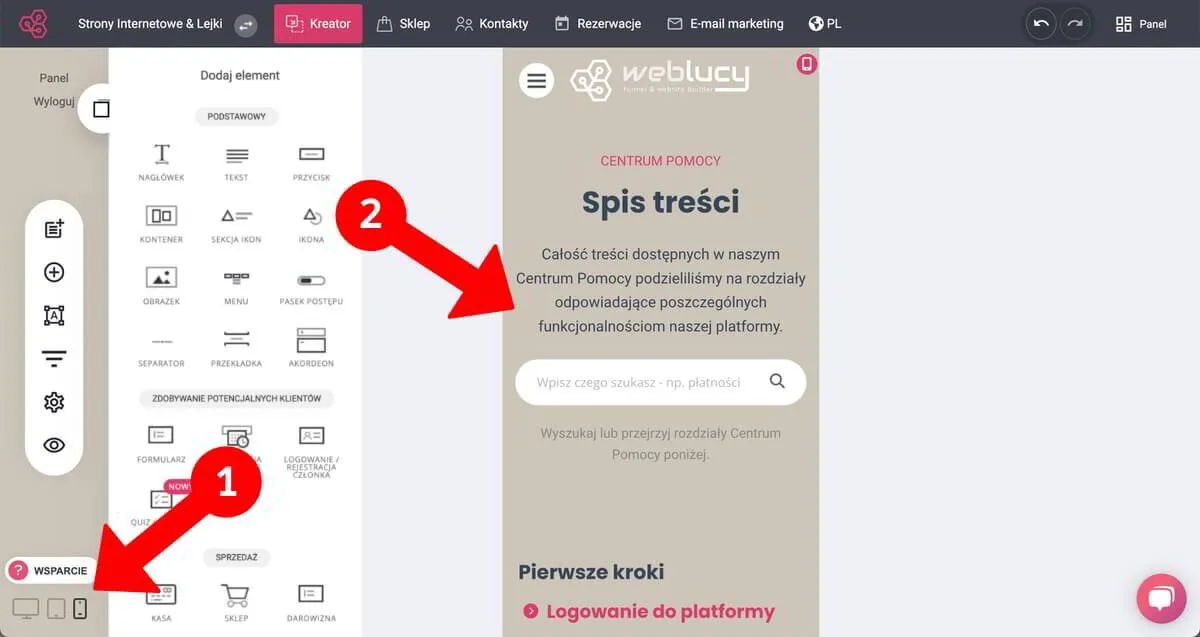https://weblucy.com/help/edycja-strony-wwersji-na-telefon
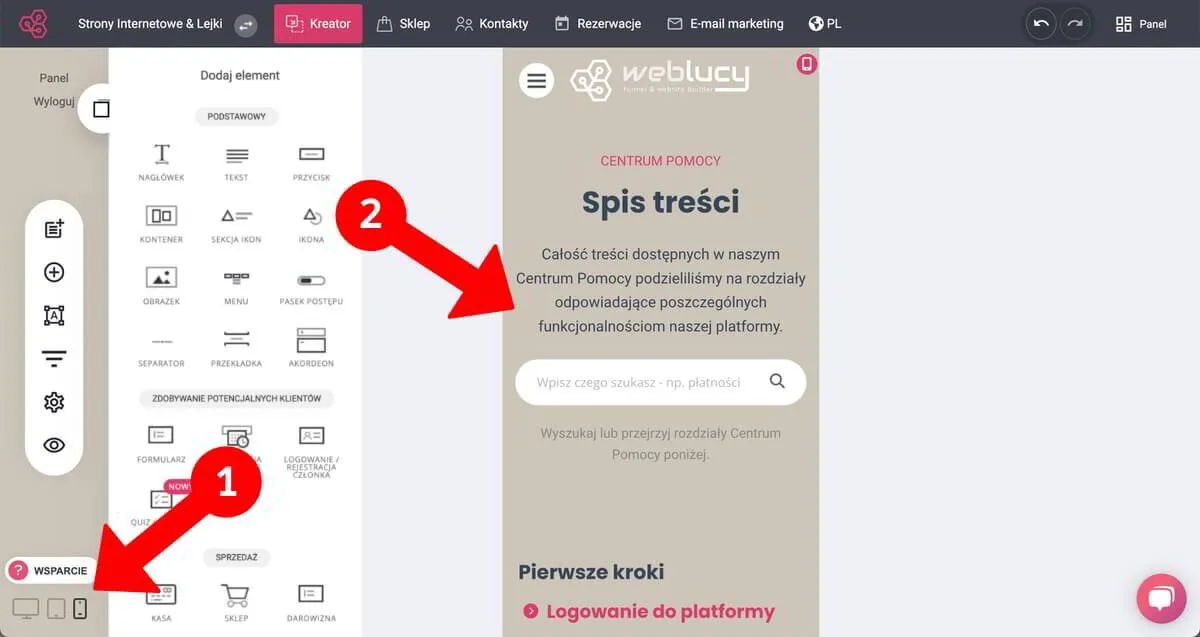
- While in the page builder, in the left-bottom corner, select the view of the device on which you want to edit your website
- While in the view you want to edit, from the widgets menu, select the element you want to place on a particular version of the page, drag and drop it to the place of your choice
- If you want to prepare a mobile version of the entire container, while in the PC version, copy it using copy&paste, go to edit the mobile version, and then drop it in the desired place.
- Then hide the container in a particular version of the page according to the instructions below.
Hiding elements on the mobile version
- While in the edition of the phone or tablet version, hover the cursor over the container you want to hide, and then from the context menu select on which device you want the element to be shown / hidden.
WEBLUCY - hiding elements in the phone version

Adding elements visible only on the mobile site
You can also insert a module into your site, which will be exclusively visible on the mobile version. Just prepare such a module in the desktop (computer) version, then copy it to the cache and paste it in the desired place of the mobile version of the site. You can fully edit such pasted module in the mobile version.