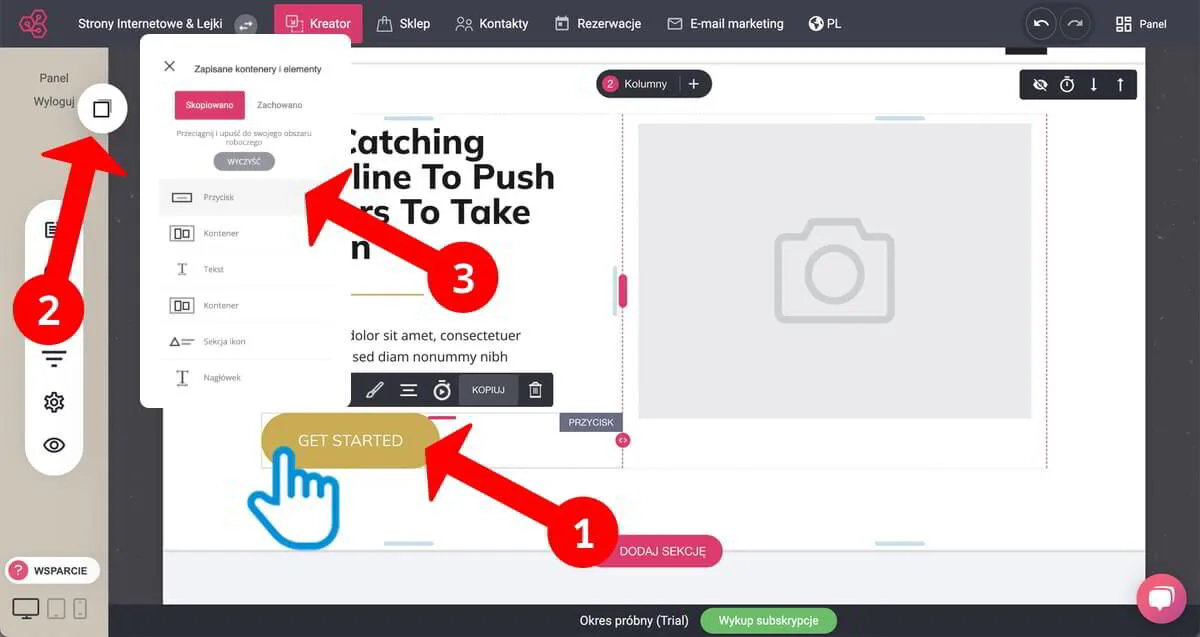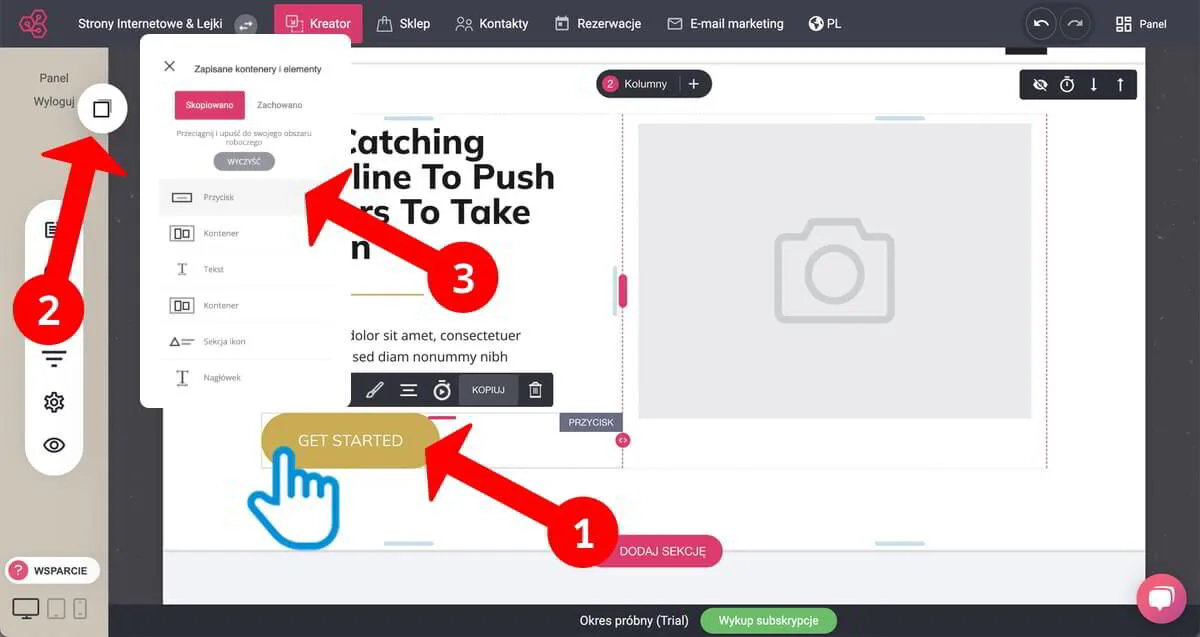https://weblucy.com/help/kopiowanie-elementow-na-stronie-internetowej
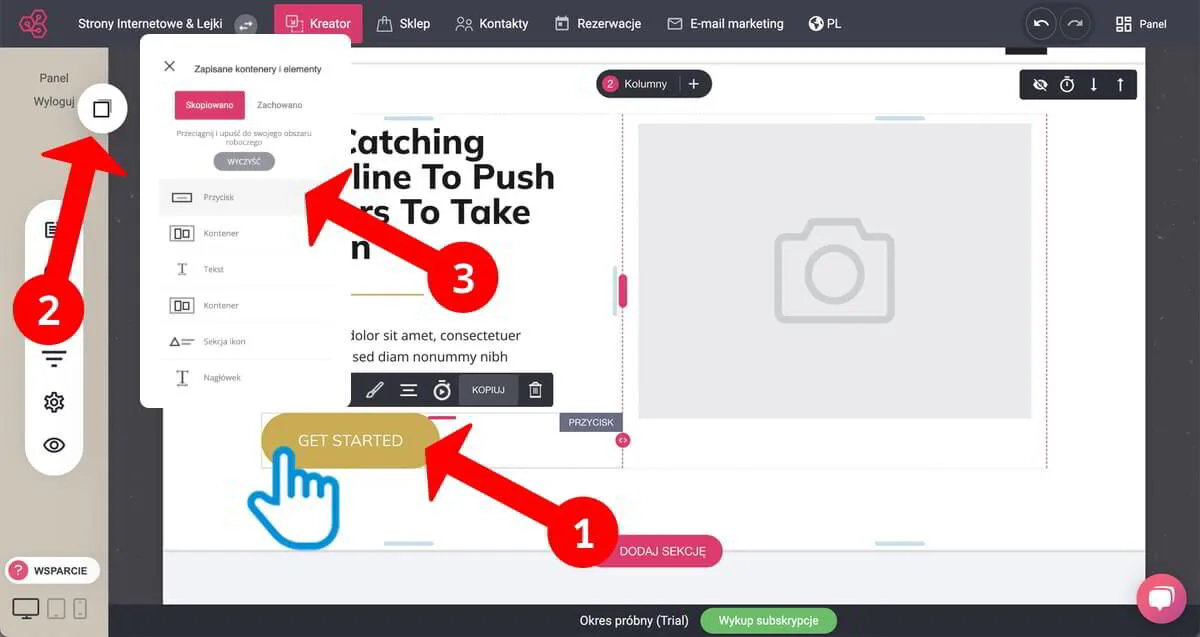
Our wizard, thanks to the built-in copy&paste option, can significantly speed up the work of building web pages, landing pages, or marketing funnels. If an element has been prepared in one place on the page and you want to put it on another page or in another place - just copy it according to the instructions below.
Copying elements on the page
- Click on the selected object to make a "context menu" appear for it. In the menu, click the "COPY" button.
- The selected item has been copied to the pop-up menu. When you click on the pop-up menu icon, you will see all the items that were copied there earlier.
- Select the item you are interested in from the pop-up menu. Drag and drop it to a location of your choice on any other page.