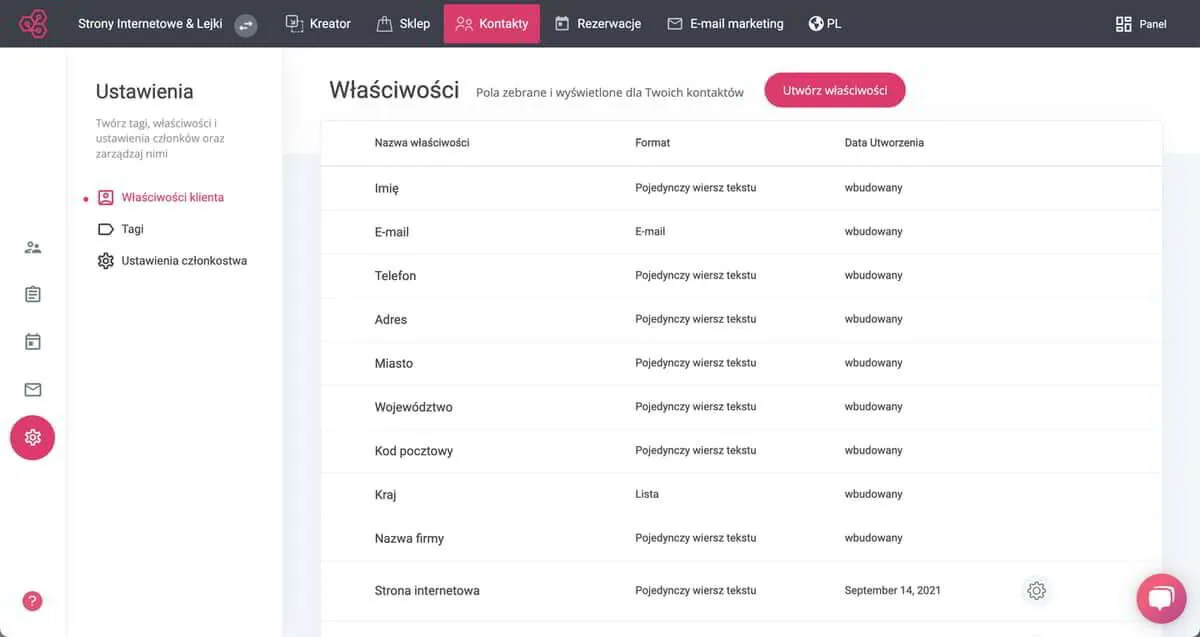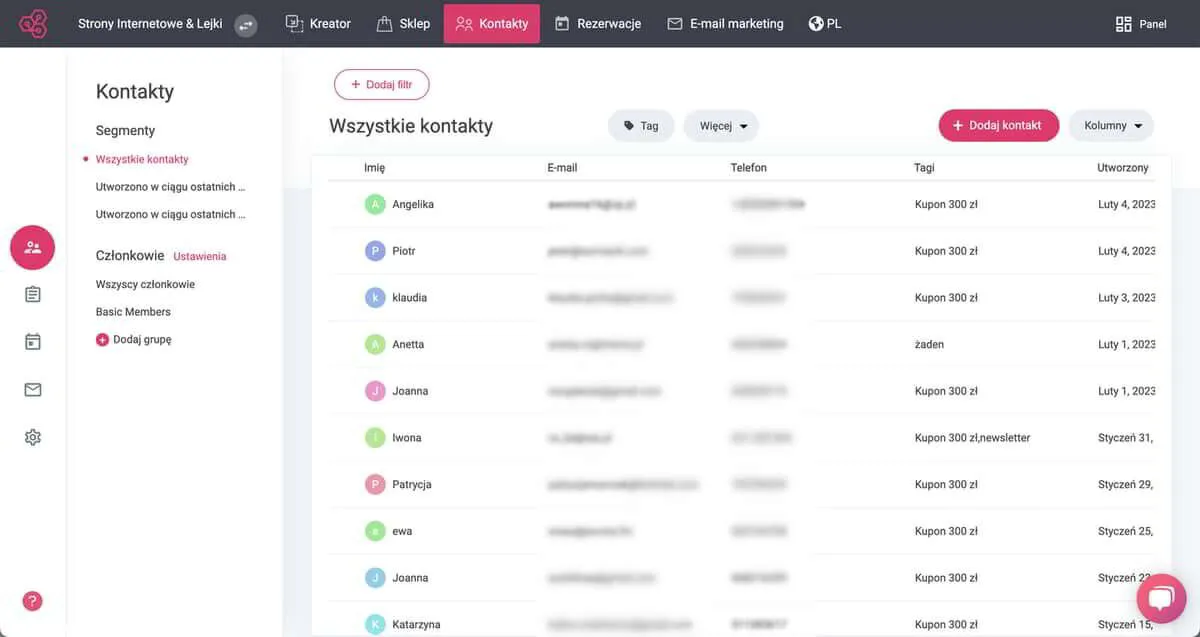
https://weblucy.com/help/system-crm
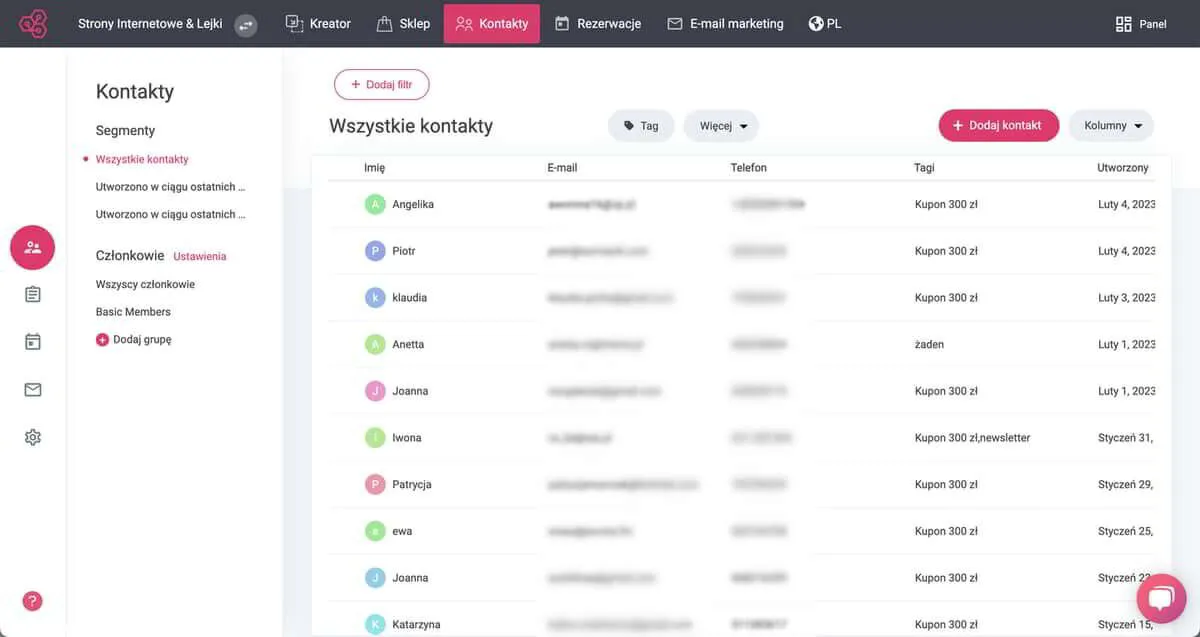
If you build a website on our platform you also have access to a built-in CRM system. It contains the data of all your customers who filled out any form or made a purchase in your online store.
Of course, you can also import data from external sources into our CRM system. You can also export any data at any time, and link a selected group of customers to your marketing list and send them an email campaign.
Entering the "Contacts" tab will display all contacts that are currently stored in your CRM system. To enter the details of a particular contact simply click on it. From this level you can also manually add a single contact or import/export contacts to your CRM.
If the system lacks any field with which you want to further describe each of your contacts - such as the value of orders, no problem. You can add any fields you want. Just click the "Cogwheel" icon in the left menu. Once clicked, the system fields will be displayed, as well as any other fields you have previously added. To add a new field, click the "Create properties" button.
In this section you can also manage the tags assigned to your contacts, as well as your site's membership settings, i.e. decide which user has access to which section on your website.
WEBLUCY - built-in CRM system - custom contact fields