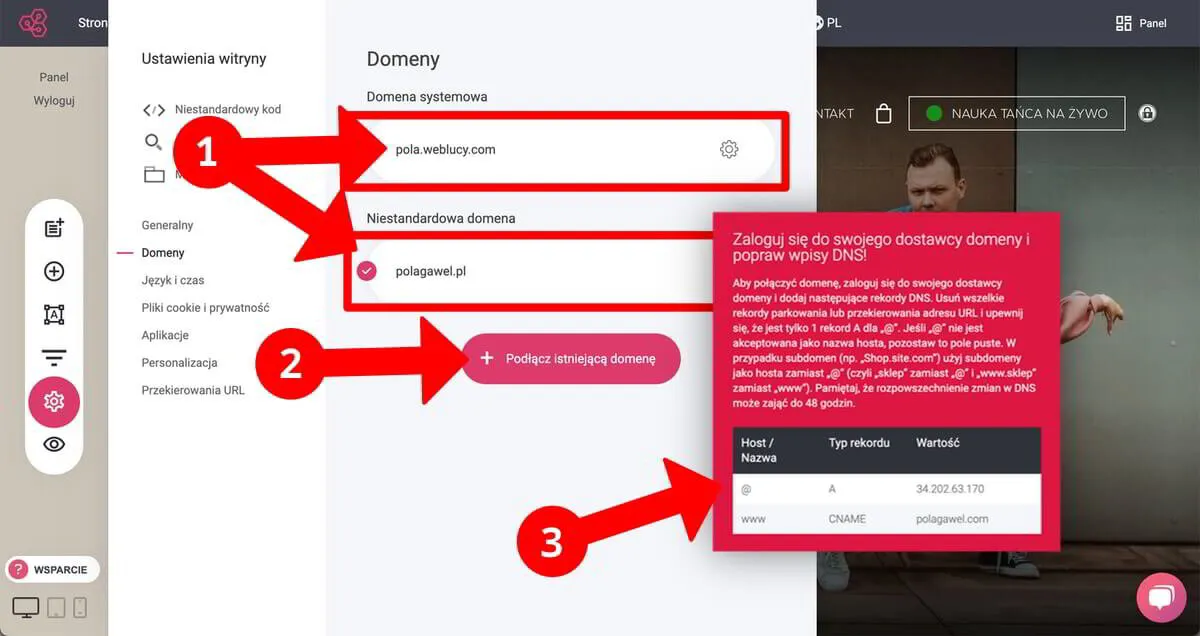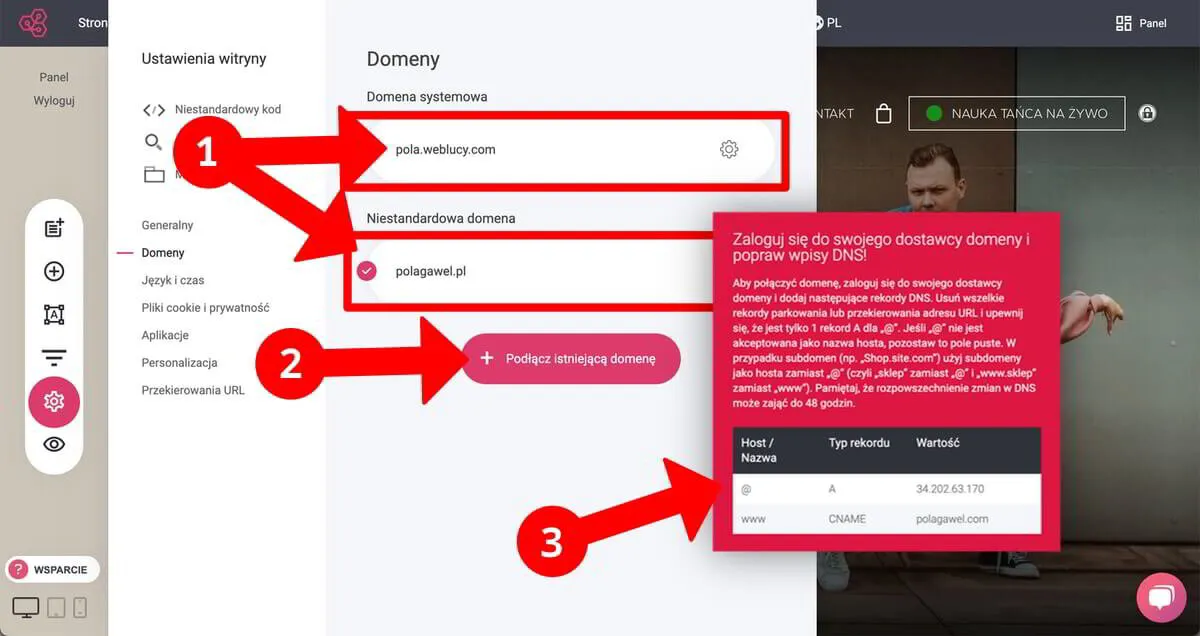https://weblucy.com/help/podlaczenie-domeny
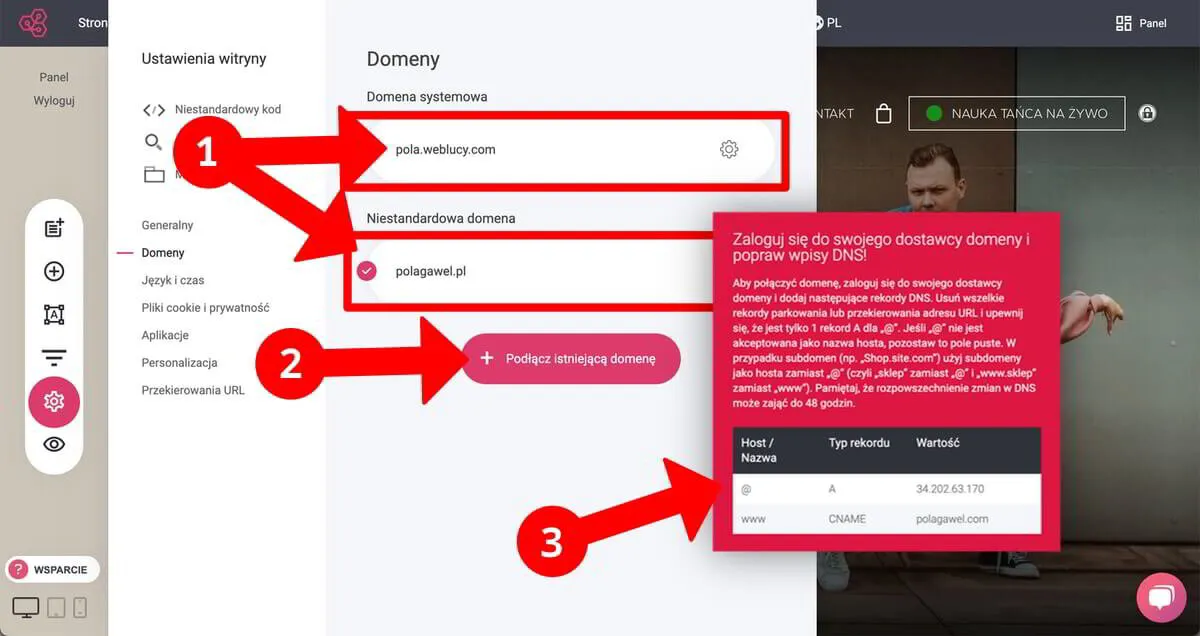
You can easily connect each website or marketing funnel you create to your own web domain. By default, each newly created website is connected under the system domain your-name.weblucy.com. To connect a custom domain follow the instructions below.
Connecting your own domain under your website
- From the wizard menu on the left, select circle
- Then from the menu on the left, go to "Domains" - there will be information about the currently connected domains and the technical address where your website or marketing funnel is currently available.
- Click the "Connect existing domain" button and follow the displayed instructions. You can also click the "cogwheel" icon next to a domain to edit the settings.
- Then go to the DNS records management panel at the registrar where you purchased your Internet domain. If you have problems use the help of our specialists by filling out the form on this page.