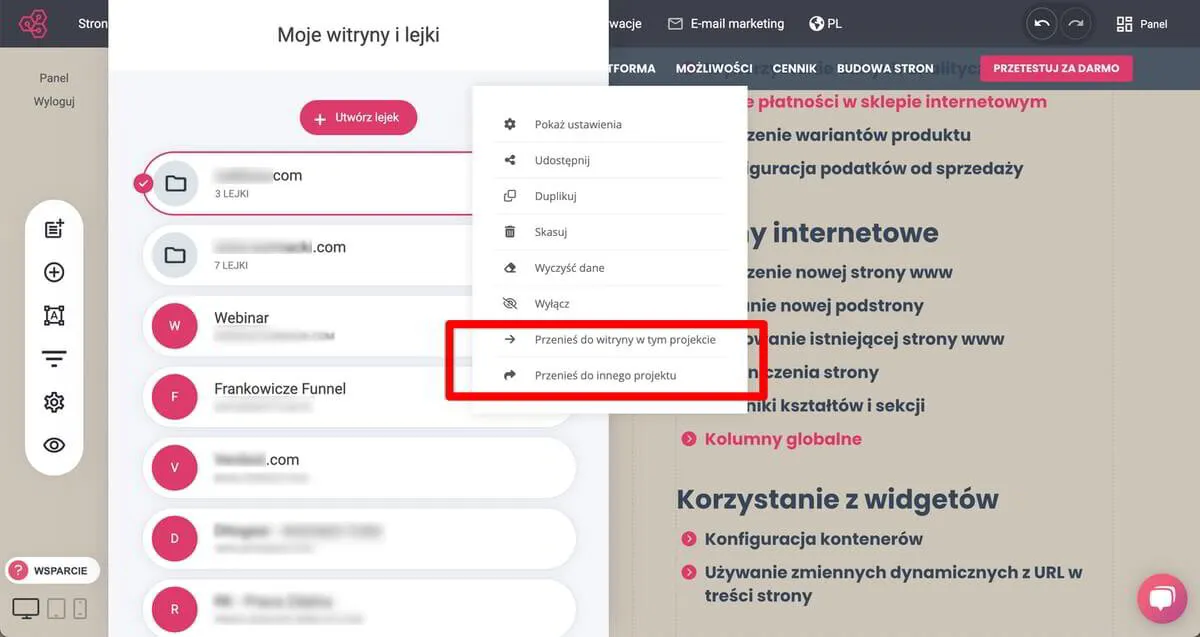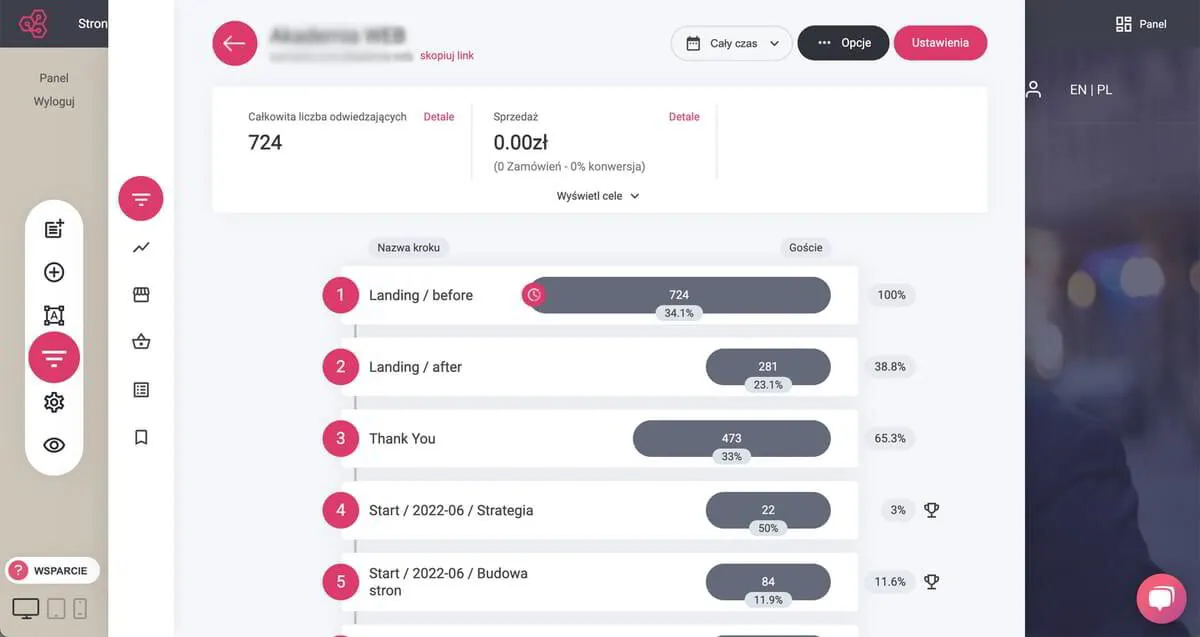
https://weblucy.com/help/lejki-marketingowe
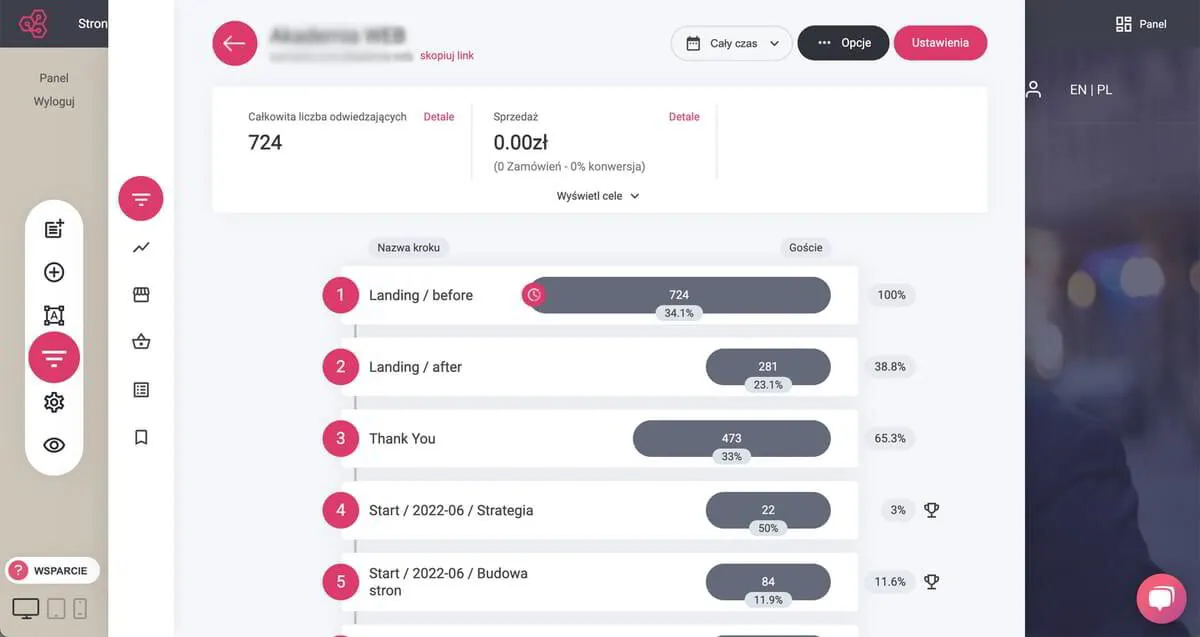
A website is usually more elaborate and has a top menu bar. A marketing funnel is also a website but prepared for one specific purpose. Within a funnel, you can, for example, collect sales leads that have downloaded an e-book or do a limited-time promotion for the sale of a specific product from your e-store.
Each funnel consists of steps. The first step is always a landing page, i.e. a page to which a user is directed from an advertising campaign or other marketing activity you are conducting. The second step of the funnel can be, for example, a thank you for downloading an e-book, where, for example, you offer the user to purchase training at a special price. The next step could be to purchase the training.
For each step within the funnel that is a checkout, you can set upsell/downsell, i.e. the ability to buy with one click an additional product/service, to the order just being processed. This option shows up as an additional step connected to the main step with checkout.
Funnels have built-in analytics where you can easily track conversions. For each step within the funnel, you can run A/B tests to choose the better converting variant of a given sub-page within the funnel.
The funnel can run on a completely separate domain. In this case, you build a completely separate customer database, store order register and marketing database for email marketing. You can also connect each funnel under a selected site in your project. In this case, all data collected within the funnel is collected in the main database assigned to the website.
WEBLUCY - moving the marketing funnel