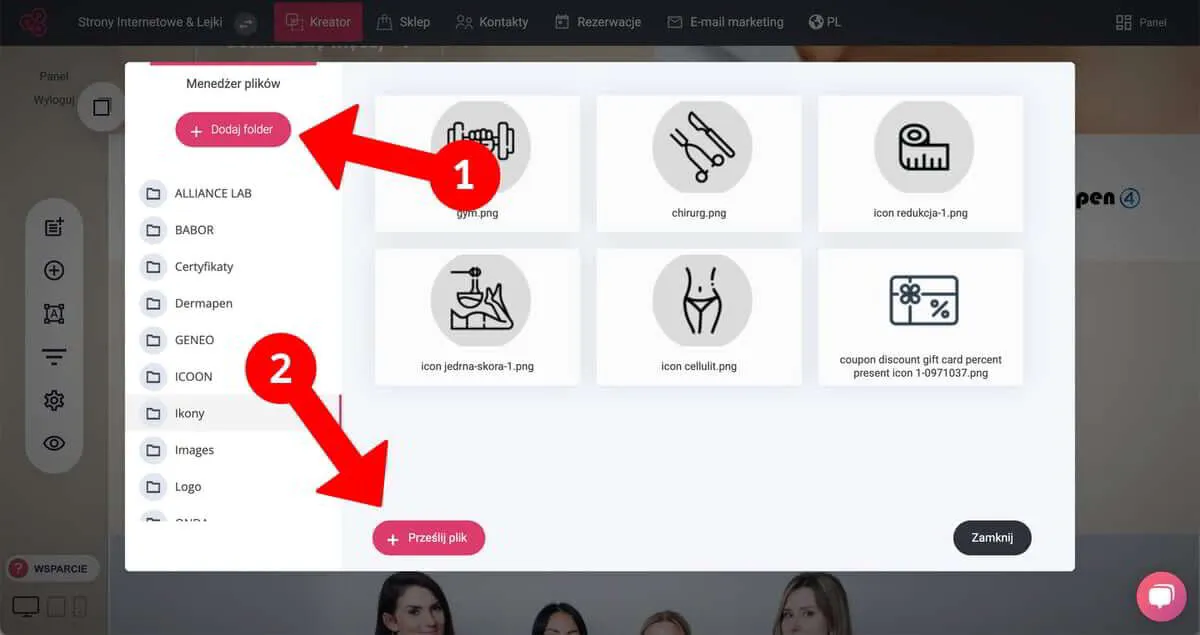
https://weblucy.com/help/wgrywanie-plikow
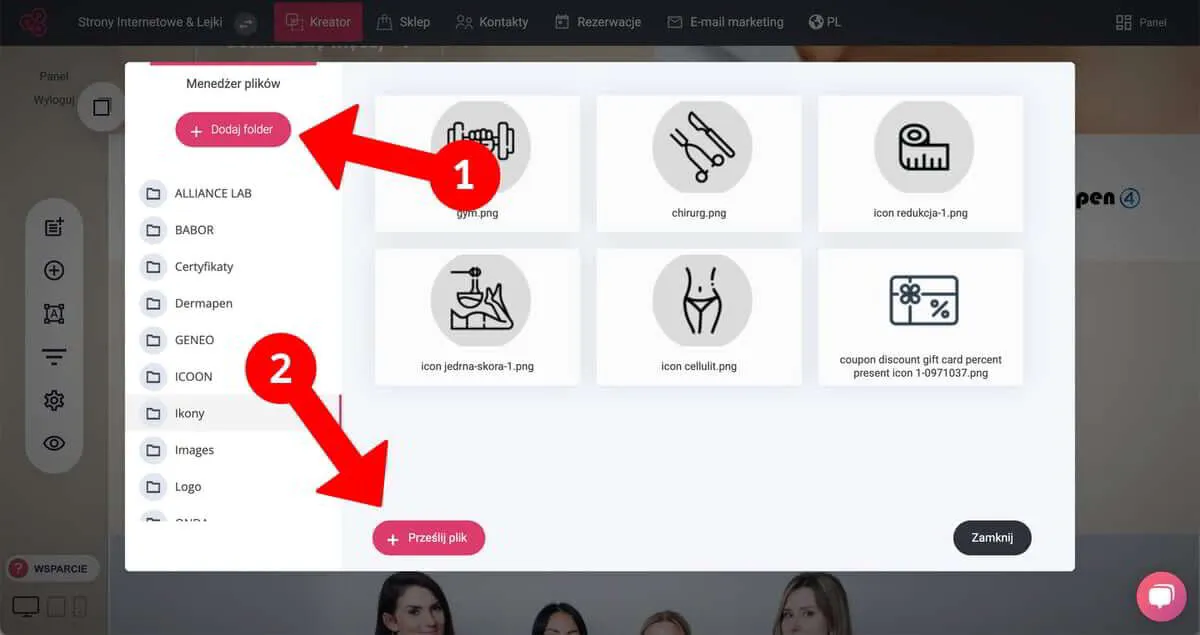
You can upload any files and images in jpg, gif, svg and png format to our platform. They can be uploaded in several ways. The basic way is to use the file manager. You can also upload an image directly in the configuration of a particular element on the site.
WEBLUCY - file manager
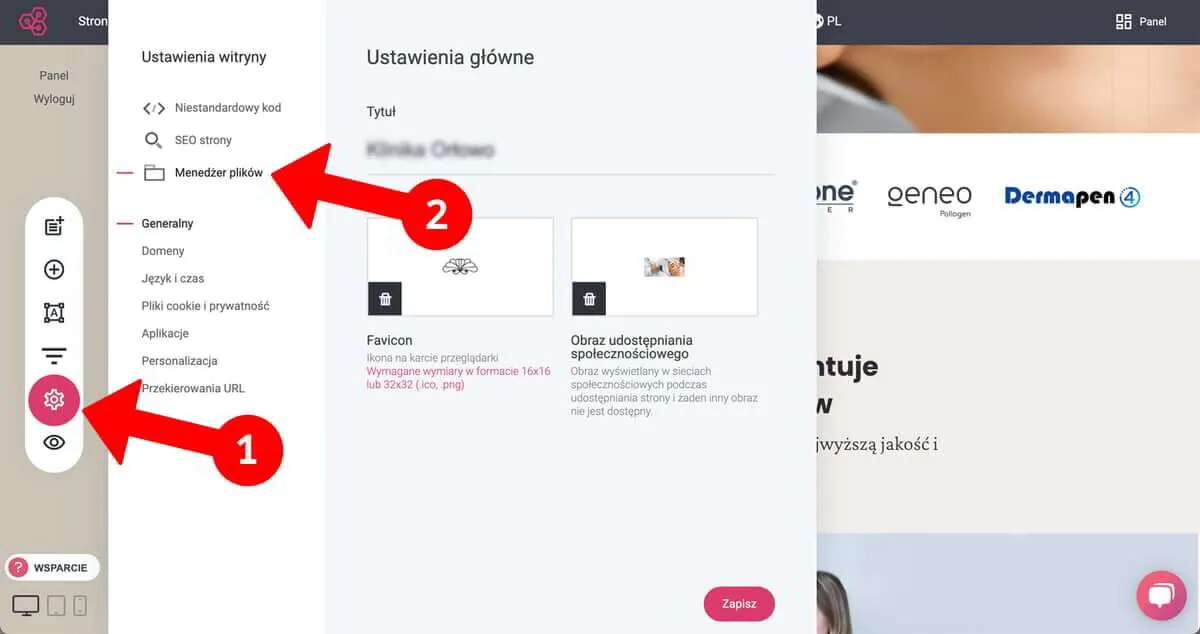
Files are grouped in folders. The default folder created at the very beginning is the "images" folder. You can create a new folder (1) by clicking the "+ Add folder" button. After selecting from the left menu the appropriate folder into which you want to upload your files or images, (2) click the upload file button and indicate the source of your files - this can be an upload from your computer's local drive.